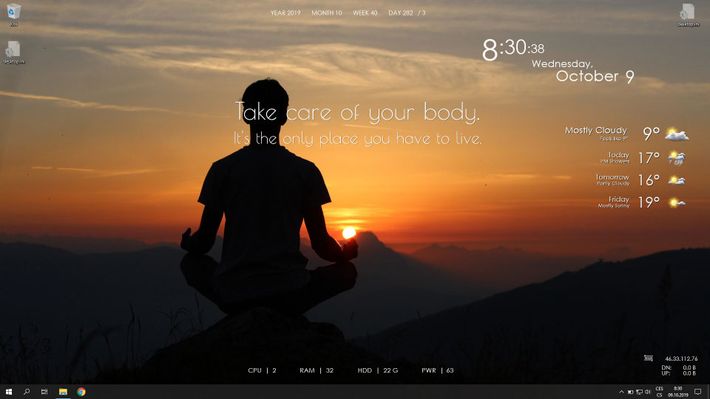
Static Quotes
You can find plenty articles about how it's important to keep your workspace clean. For your pc screen, I think it's wise to choose great wallpaper and keep things neat, as few icons as possible. But then the screen gets quite empty, why not use the free space for some brilliant motivational quote.
There is lot of wallpapers with quotes, but that might not fit everyone - what if you don't like the picture or the quote position or the text size, well there's nothing you can do. But there's a better way, use Rainmeter that can create separate layer for the quote over the wallpaper. So you may freely change the wallpaper without affecting the quote.
The quotes need some styling and positioning, that's why I keep my favourite quotes styled in Rainmeter skin, you get it from my GitHub.
I've styled more than 50 quotes. First you will need add the skin - in directory User/Documents/Rainmeter/Skins create folder StaticQuote and put the .ini file in it. Activate the skin in Rainmeter. Then simply pick one quote, uncomment (remove ; characters at the beginning of each line) its parts, comment out the previous one and refresh Rainmeter.
Photo from Unsplash. Except for Static Quotes I'm using skin Serenity, because clock, weather... that's useful too.
